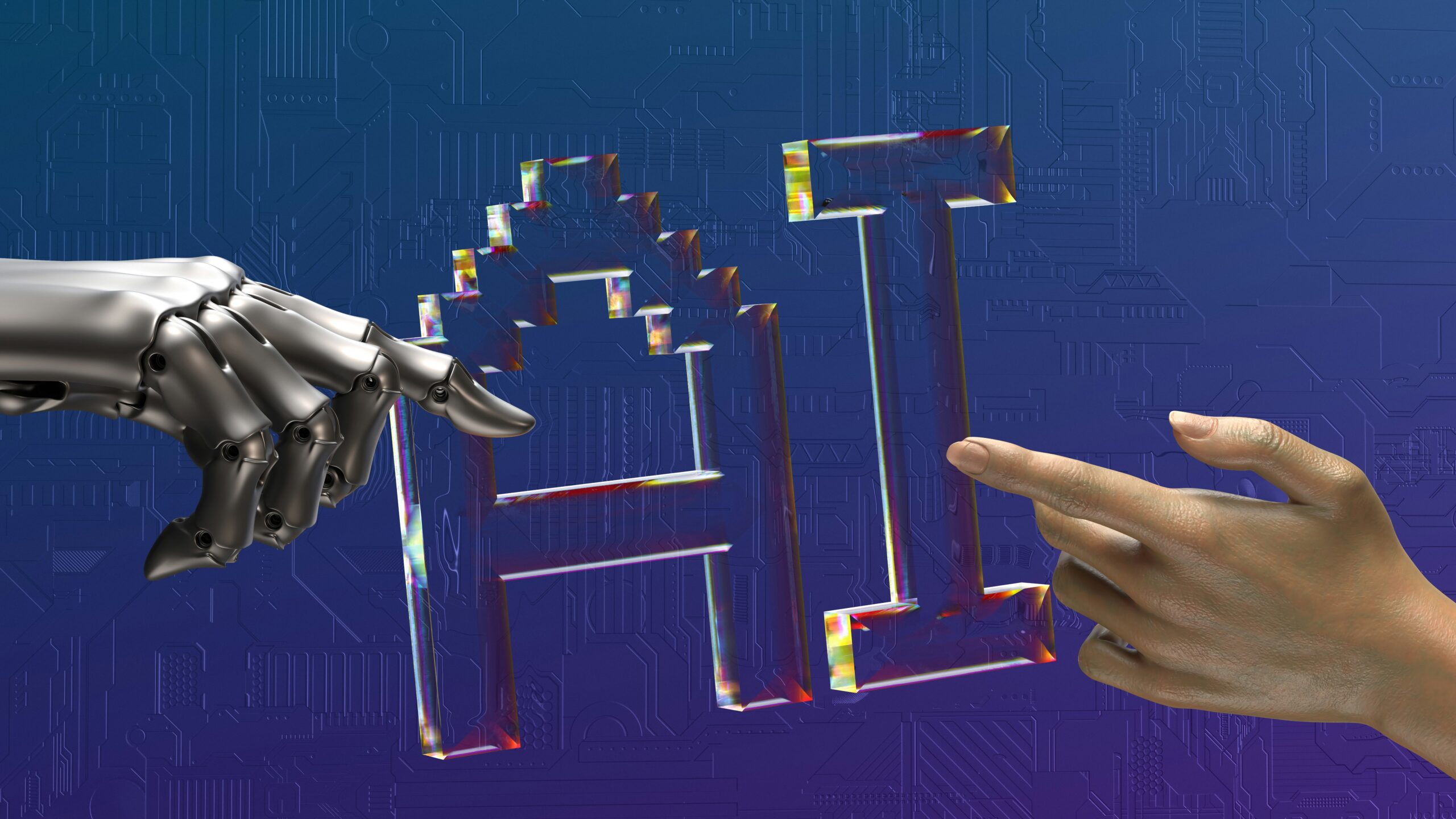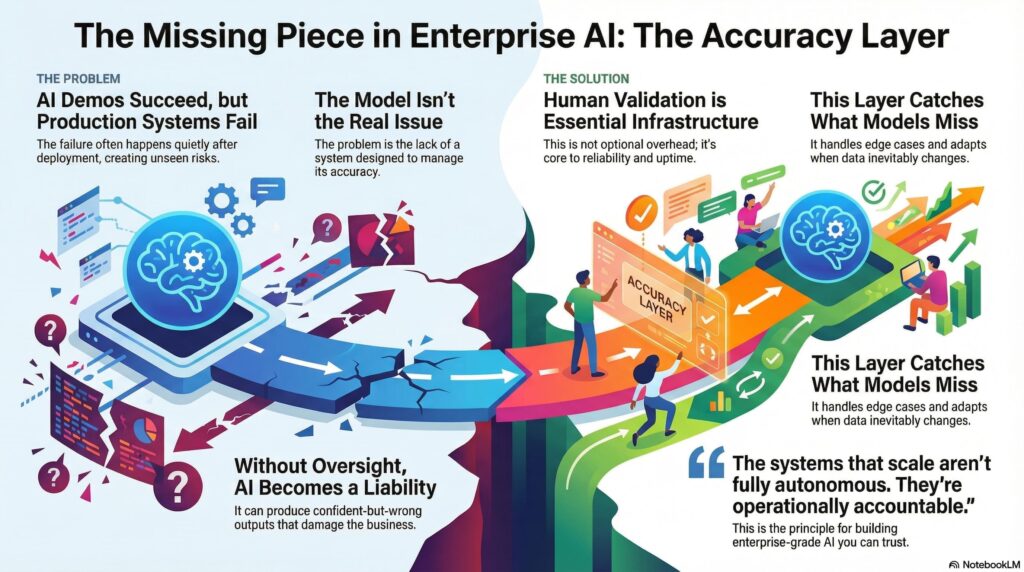Why This Matters Today
Microsoft Copilot has been the biggest productivity story of the last year. Most professionals tested Copilot in Word, Excel, and Teams. But here’s the twist: Copilot is only as powerful as the data it can access — and that data mostly lives in SharePoint.
In 2025, SharePoint isn’t just a file repository. It’s evolving into the knowledge hub for your enterprise, powering Copilot, Microsoft Search, and even third-party AI integrations. If your SharePoint environment is messy, unstructured, or outdated, your Copilot results will reflect that chaos.
So the verdict: AI success = SharePoint readiness.
The Copilot + SharePoint Connection Explained
- Copilot pulls intelligence from SharePoint → documents, lists, metadata, and permissions.
- Your governance drives Copilot’s accuracy → old policies, duplicated files, and poorly tagged data can mislead AI.
- Metadata is the new fuel → descriptive titles, managed columns, and labels tell Copilot what’s relevant.
Think of SharePoint as the brain, and Copilot as the voice. If the brain is cluttered, the voice sounds confused.
Common Mistakes Businesses Are Making
- Relying on Old Sites – Legacy Classic sites with outdated files confuse Copilot.
- Ignoring Metadata – Without tags or columns, AI can’t differentiate “Draft” from “Approved.”
- Overlooking Security – Wrong permissions = sensitive data showing up in Copilot answers.
- No Governance Plan – Without lifecycle rules, stale content lives forever, and AI keeps serving it.
Athen’s Point of View
At Athen, we’ve helped enterprises and SMBs modernize SharePoint environments specifically for AI-readiness. Our observation:
- Companies that treat SharePoint as “just storage” end up with AI chaos.
- Companies that invest in governance, metadata, and clean architecture unlock Copilot superpowers.
This is no longer about IT alone — it’s about business productivity, compliance, and AI trustworthiness
How to Make Your SharePoint Copilot-Ready (2025 Checklist)
Content Hygiene
- Archive old versions.
- Delete duplicates.
- Mark “Single Source of Truth” libraries.
Metadata & Taxonomy
- Use custom columns for documents (e.g., Department, Status, Validity).
- Leverage Managed Metadata for consistent tagging.
- Add retention labels for policies, contracts, and compliance-heavy files.
Permissions & Security
- Review user groups and access regularly.
- Prevent oversharing in Teams-linked SharePoint sites.
- Set DLP (Data Loss Prevention) policies where necessary.
Governance Framework
- Define who owns each site/library.
- Automate lifecycle workflows with Power Automate.
- Educate end users on tagging and using search effectively.
Looking Ahead: SharePoint + AI in the Next 12 Months
- Smart Search → Intelligent Answers: SharePoint Search + Copilot will feel like an internal ChatGPT for your company. We are already seeing a lot of improvements in SharePoint like Knowledge Agent
- AI-Driven Compliance: Automated policy checks for contracts, HR docs, and financial records.
- Next-Gen Intranets: SharePoint intranets + Viva Connections will feel like AI-powered employee portals, not static sites.
2025 is the year SharePoint transforms from a document library into your company’s AI brain.
The real question is: Will your Copilot act like a wise advisor or a confused intern?
It all depends on how ready your SharePoint is.